
Let's say you want to remove frame 153: move f_0153.raw save Either delete them or move them to the save folder in case you want it back. Of course, the first frame should not be deleted. In both cases, take note of the I-frame number which you wish to delete - which might be just a selected few. This will create just the images of the I-frames which should be the first frame of new scenes plus listing out their frames numbers. Based on a superuser answer: ffmpeg -i xvid_video.avi -vf select='eq(pict_type,PICT_TYPE_I)' -vsync 2 -f image2 -start_number 0 i_%04d.jpg -loglevel debug -hide_banner 2>&1|for /f "tokens=5 delims=. You can spot the I-frames which should be the first frame of new scenes. Extract the images to another folder: mkdir imagesįfmpeg -i xvid_video.avi -start_number 0 images\i_%04d.jpg

Extract the raw frames (similar to how FFGLITCH does it): ffmpeg -i xvid_video.avi -vcodec copy -start_number 0 frames\f_%04d.raw Create a frames folder and a save subfolder: mkdir frames In fact, you can actually proceed to use this file with the latest AVIDEMUX (version 2.8) to remove the I-frames from the xvid_video, but I'm showing the purely FFMPEG way. The settings should create the highest quality possible, but if you know how, you can change it for a lower quality and smaller file. This is similar to the method for saving in AVIDEMUX 2.5.6. The I-frames should technically be the first frames of every new scene. Or if you want to interpolate and scale it: ffmpeg -i original_video.mp4 -vf minterpolate=fps=60:mi_mode=mci,scale=3*iw:3*ih -vcodec libxvid -q:v 1 -g 1000 -qmin 1 -qmax 1 -flags qpel+mv4 -an -y xvid_video.avi Convert it to libxvid so that the I-frames will be generated: ffmpeg -i original_video.mp4 -vcodec libxvid -q:v 1 -g 1000 -qmin 1 -qmax 1 -flags qpel+mv4 -an -y xvid_video.avi Make sure it's playable (I had some problems with clips cut in AVIDEMUX, so check it first).

Save it in formats other than avi, like mp4, mov or ffv1. You can actually use FFMPEG for all these steps, so OK, in the above example, I assembled it in KDENLIVE (to get some scene overlap), but I then interpolated and scaled it in FFMPEG. For more smoothness and if you have the memory and processing power, convert the video to a higher frame rate, and enlarge it to 2x or 3x the size so the block sizes are smaller.
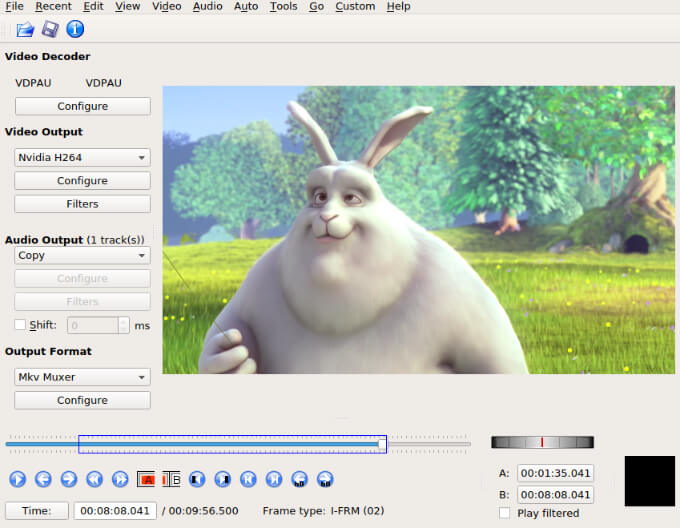
You may keep the audio track which can later be merged back to the final file if you keep the frame count the same (see step ).

I'm showing how it's done in Windows, but shouldn't be too different in Unix or Mac.


 0 kommentar(er)
0 kommentar(er)
